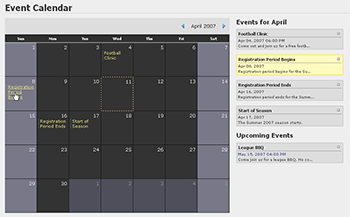I’ve been reading the book Founders at Work: Stories of Startups Early Days, and for anybody interested in being an entrepreneur I suggest checking it out. Basically it’s a series of interviews with people who are now famous in the tech industry because of the company and products they created. One thing you’ll notice with a lot of really great products is that they were originally developed to solve a problem that a founder was having. For example, Hotmail started up because Sabeer Bhatia and Jack Smith wanted to access their email but their employer’s firewall was blocking them. Blah blah blah, hotmail.com, sold for $400 million, you get the idea. The same goes for Basecamp, the now famous web app that was the start of the Ruby on Rails framework. These guys were scratching their own itch first. Instead of building something and then finding the customers, they built something for themselves, because they were the customers.
So what is Redline’s “itch”? Well being software developers we have a few, mostly because developers don’t shower that often. Ok I’m joking, I shower…almost daily. Ok back to the real itch. For a few years I was involved on a volunteer committee which oversaw the operations of a touch football league. Being the token geek, one of my tasks was to maintain the league’s website. The website I inherited looked pretty slick to the public, but was very time consuming to maintain all the stats and player data. Maybe you didn’t catch the key words in this paragraph – “volunteer”, “time”, and “consuming”. Time consuming and volunteer don’t really go together for me. It’s sorta like oil and water, Vaseline and condoms, you get the picture.
I was burning up a few hours a night doing mind numbing work which didn’t last too long before I decided that it’s time for a new system. So first things first, I did some searching on the net and found a whole pile of crappy products that I could use instead. It wasn’t looking too promising.
But what was I looking for?
Well first off I didn’t want to have to install anything on my computer. I often would make changes to the site from home, work, or a friends house and I didn’t want to have to mess around with some desktop app. Plus I was using mostly Linux at the time and nobody makes clients for that OS. Install windows to manage my league? No thanks. I want something 100% web driven.
Next I wanted something that looked slick. The website that we already had looked really great, but just lacked the back end admin functions to save me time. If I went with a product that didn’t make a nice clean website that looked sexy, people would be pissed off. People were already mad at me for not having the stats up to date, the last thing I needed was them complaining about something else.
So keeping in mind the above two requirements, I also wanted an easy way to track all the statistics in the league. I also wanted the ability to track a players stats from season to season, as well as the team’s stats from season to season. I needed a way to easily setup a schedule and also an easy way to move games around. I wanted a way for the team captains to manage their own rosters. I was getting sick of doing data entry.
Another popular thing we needed was a forum, because this was a football league and the guys loved talking smack on the site. I also wanted an easy way to post up news, and other information about the league, and the ability to have a mailing list application baked right into the site.
I wanted to be able to post video clips, calendars, photo libraries, the whole 9 yards. The list goes on and on. Of course no products out there do them now. Most of them never will and that’s fine. I want something that gets the job done for me, and in turn I’m sure it’ll help solve other people’s problems. I know some people that manually update the HTML pages when they update their stats. I don’t know what flavor of Kool-Aid they are drinking but they can keep it. When I enter a stat, I only want to do it once. The software should go out and make sure the player rankings, the team stats, the standings and whatever else is all up to date.
So I had my feature list but no software to satisfy it. Granted, being a developer I would’ve tried to build this even if there was a product out there that did the job. It was something I wanted to build. I even tried to do it a few times, but that whole full time job would get in the way. I also tried a few different frameworks, but nothing was really making me excited. Turns out I also hated web development.
Then my friend Andrew introduced me to Ruby on Rails. Suddenly web development didn’t suck as much anymore. I was able to get things done quickly and without irritating me, which kept the motivation and momentum going. Development was fun again and at that point I knew I wanted a full-time job doing Rails. Guess what? I live in Winnipeg, Manitoba. Not exactly tech-central. So if I wanted to do Rails full time I might as well start my own company (I also hate working for other people). Andrew had the same thoughts, so we teamed up and made Redline Software Inc.
Fast forward a year. We’ve been busy building this sport management site and doing Ruby on Rails contract work. We’ve had a few leagues using our product along the way, but now Redzone is ready for prime time! By the way we named it Redzone Leagues. :)
Has the itch been scratched? You bet is has. The result is Redzone Leagues. But a burning sensation is still leftover, so our job isn’t done yet. More features are still on our to-do list, and we’re getting great feedback from our users. So check back often to see what we scratch next.